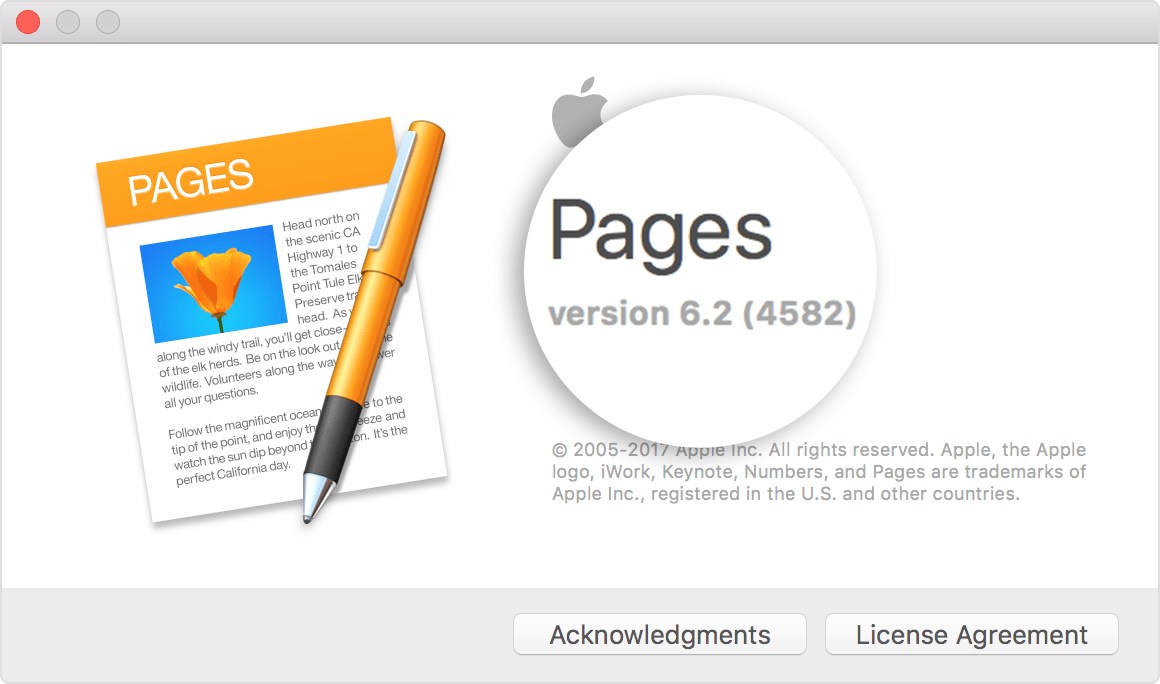
Background
EndNote is a citation management software provided by Clarivate Analytics. Key Points: $249.95 regular price, $115.95 student price “Unlimited storage” Compatible with multiple word processors; Read, Annotate and Search PDFs. EndNote Cross-Platform Compatibility. What you need: EndNote libraries are cross-platform compatible. Following the EndNote end user license agreement, this means: Individuals who purchase a single user license can install EndNote on up to three computers for their personal use.
Apple is expected to release their latest operating system, MacOS 10.15 (Catalina) very soon.
A major change in the new OS is the cessation of support for all 32 bit applications.
Implication
This means that for anyone who installs the Catalina update, all 32 bit programs on their computer will NO LONGER work. This direction is not new and Apple has over the years been gradually moving to this point, culminating in Apple announcing that the current MacOS 14 (Mojave) would be the last Mac Operating System to support 32 bit programs. Developers have therefore had ample time to migrate the programs to 64 bit, however, not all applications have been updated.
It is therefore expected after the update that some specific applications will stop working because
- their developers have not migrated their applications to 64 bit
- the developers have migrated their software to 64 bit but staff and students have not yet updated the software and are still using the old 32 bit versions
Our Concern
Of special concern to us is EndNote which has over the years been a 32 bit program. On September 24 2019, EndNote released an update to X9 (X9.3.1) for Mac which migrated it into a 64 bit program thus making it compatible with MacOS Catalina.
Expected Issues after updating to MacOS Catalina
- Since this update is only for the EndNote X9 version (https://support.clarivate.com/Endnote/s/article/EndNote-for-Mac-macOS-Catalina-Compatibility?language=en_US),
- staff and students who have/prefer to use earlier versions of EndNote will not be able to use the software
- EndNote will stop working for clients who upgrade to MacOS Catalina without first updating EndNote to X9.3.1
- Clients existing EndNote libraries will not work with the new 64 bit EndNote. EndNote will attempt to create a new copy of the existing library and convert it for use with the new 64bit version. This has the potential of confusing some users.
- As with all new systems, there may be bugs that affect so functions of the system. It is expected that Clarivate will address these as they come up.
Remediation
- Staff and students with previous versions of EndNote should upgrade to the new version if they want to use MacOS Catalina. Those who cannot/are not willing to upgrade should delay migrating to MacOS Catalina
- UPGRADE ENDNOTE FIRST before upgrading to MacOS Catalina. Clients who upgrade to MacOS Catalina first should backup their EndNote libraries and reinstall the new version of EndNote from the Library website.
- Clients should be advised to back up their existing EndNote libraries prior to upgrading. They can then replace the old library with the new one and keep the backup for any eventualities.

Compatibility Issues
Please note the following compatibility issue with EndNote X9.3.1 libraries.
- All libraries created or converted for use with X9.3.1 become 64 bit libraries. But, at the moment, all other EndNote versions (both windows and mac) are 32bit and can only work with 32bit libraries.
Thus users:- Cannot use a 9.3.1 library on a windows computer
- Cannot use a 9.3.1 library on other endnote versions on mac (x9, x9.2, x8, x7, etc)
- Users who need to use/share X9.3.1 libraries on other versions/platforms can do so by syncing their libraries using endnote online. If multiple people need to use the same library, then the library needs to be shared.
- People who use cloud services to store/share their libraries and those who load their library onto flash drives for use on different devices will not be able to do so if they have a 9.3.1 library they need to use on a non 9.3.1 version of endnote (Mac) or if they need to access it on a windows computer.
- EndNote X9.3.1 will work on earlier OS versions of Mac. MacOS has been a 64bit OS since 2005 so any 64bit application will run on it. However, Regardless of the MacOS version. Any libraries created/converted (with X9.3.1) will not work with older Endnote versions (on Macs) and windows.
The problem is not caused by the Mac OS, but rather the EndNote architecture. Version X9.3.1 is 64bit whilst all others are 32bit which is why the libraries do not work together. - EndNote X9.3.1 is able to upgrade the libraries of older EndNote versions to the newer version but older EndNote versions are not able to downgrade the libraries of the newer version (X9.3.1).
Background
Apple is expected to release their latest operating system, MacOS 10.15 (Catalina) very soon.
A major change in the new OS is the cessation of support for all 32 bit applications.
Implication
This means that for anyone who installs the Catalina update, all 32 bit programs on their computer will NO LONGER work. This direction is not new and Apple has over the years been gradually moving to this point, culminating in Apple announcing that the current MacOS 14 (Mojave) would be the last Mac Operating System to support 32 bit programs. Developers have therefore had ample time to migrate the programs to 64 bit, however, not all applications have been updated.
It is therefore expected after the update that some specific applications will stop working because
- their developers have not migrated their applications to 64 bit
- the developers have migrated their software to 64 bit but staff and students have not yet updated the software and are still using the old 32 bit versions
Our Concern
Of special concern to us is EndNote which has over the years been a 32 bit program. On September 24 2019, EndNote released an update to X9 (X9.3.1) for Mac which migrated it into a 64 bit program thus making it compatible with MacOS Catalina.
Expected Issues after updating to MacOS Catalina
- Since this update is only for the EndNote X9 version (https://support.clarivate.com/Endnote/s/article/EndNote-for-Mac-macOS-Catalina-Compatibility?language=en_US),
- staff and students who have/prefer to use earlier versions of EndNote will not be able to use the software
- EndNote will stop working for clients who upgrade to MacOS Catalina without first updating EndNote to X9.3.1
- Clients existing EndNote libraries will not work with the new 64 bit EndNote. EndNote will attempt to create a new copy of the existing library and convert it for use with the new 64bit version. This has the potential of confusing some users.
- As with all new systems, there may be bugs that affect so functions of the system. It is expected that Clarivate will address these as they come up.
Endnote Mac Os Catalina
Remediation
- Staff and students with previous versions of EndNote should upgrade to the new version if they want to use MacOS Catalina. Those who cannot/are not willing to upgrade should delay migrating to MacOS Catalina
- UPGRADE ENDNOTE FIRST before upgrading to MacOS Catalina. Clients who upgrade to MacOS Catalina first should backup their EndNote libraries and reinstall the new version of EndNote from the Library website.
- Clients should be advised to back up their existing EndNote libraries prior to upgrading. They can then replace the old library with the new one and keep the backup for any eventualities.
Compatibility Issues
Does Endnote 9 Work With Catalina
Please note the following compatibility issue with EndNote X9.3.1 libraries.
Endnote Mac Catalina
- All libraries created or converted for use with X9.3.1 become 64 bit libraries. But, at the moment, all other EndNote versions (both windows and mac) are 32bit and can only work with 32bit libraries.
Thus users:- Cannot use a 9.3.1 library on a windows computer
- Cannot use a 9.3.1 library on other endnote versions on mac (x9, x9.2, x8, x7, etc)
- Users who need to use/share X9.3.1 libraries on other versions/platforms can do so by syncing their libraries using endnote online. If multiple people need to use the same library, then the library needs to be shared.
- People who use cloud services to store/share their libraries and those who load their library onto flash drives for use on different devices will not be able to do so if they have a 9.3.1 library they need to use on a non 9.3.1 version of endnote (Mac) or if they need to access it on a windows computer.
- EndNote X9.3.1 will work on earlier OS versions of Mac. MacOS has been a 64bit OS since 2005 so any 64bit application will run on it. However, Regardless of the MacOS version. Any libraries created/converted (with X9.3.1) will not work with older Endnote versions (on Macs) and windows.
The problem is not caused by the Mac OS, but rather the EndNote architecture. Version X9.3.1 is 64bit whilst all others are 32bit which is why the libraries do not work together. - EndNote X9.3.1 is able to upgrade the libraries of older EndNote versions to the newer version but older EndNote versions are not able to downgrade the libraries of the newer version (X9.3.1).

